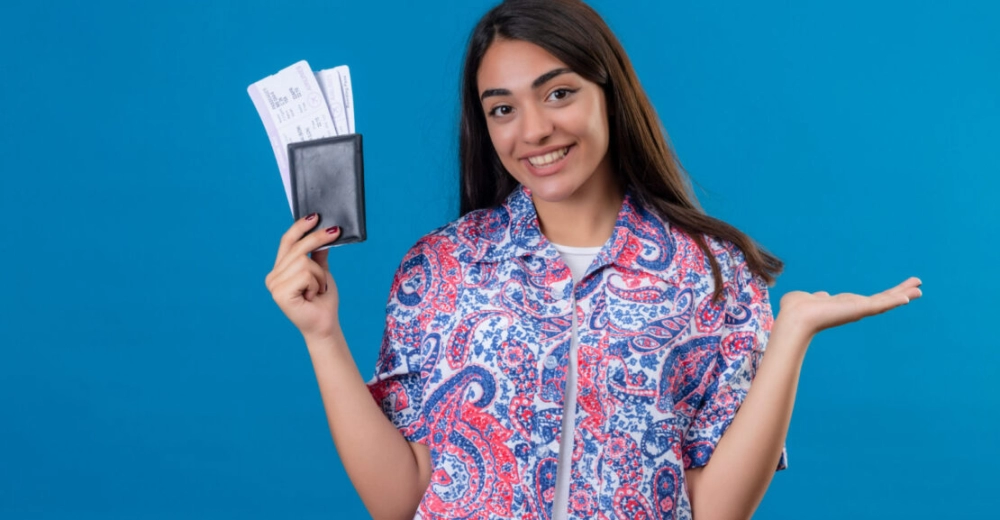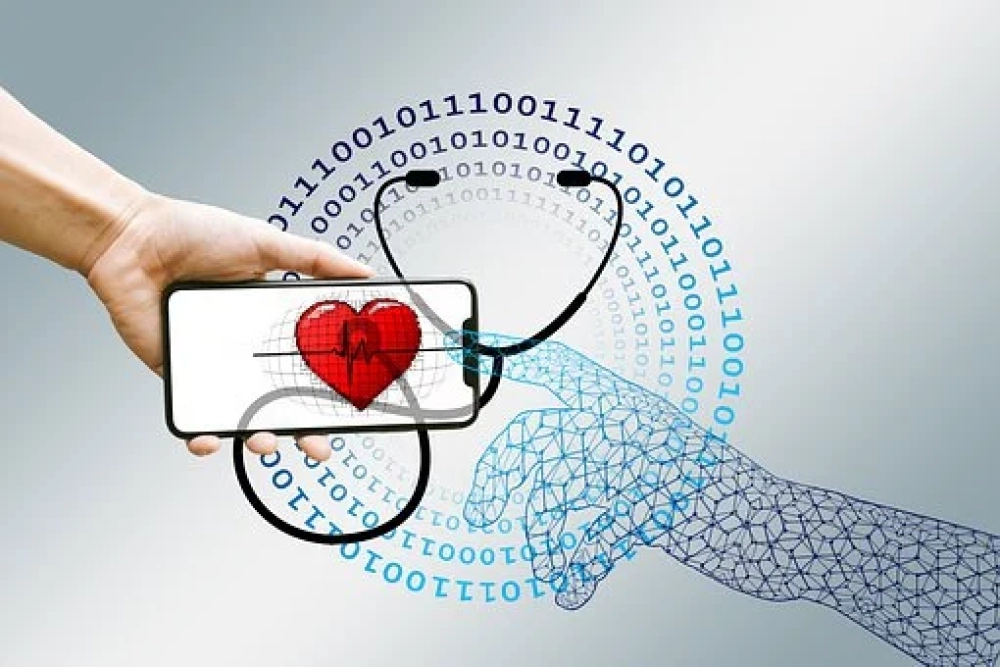The UAE is one of the most sought-after destinations for thousands of people across the globe. The Six Emirates that form the UAE are Abu Dhabi, Umm Al-Quwain, Sharjah, Dubai, Ajman, and Fujairah. If you wish to extend your visa to any of these countries, you must apply for a visa renewal.
Since the UAE is a growing economy and offers many career choices and opportunities, many people prefer to stay there. Once your Visa expires, you can extend it by applying to the UAE government's official Visa website.
The process might take some time. Therefore, check the validity of your Visa regularly and apply for a renewal once the expiry date closes. From business to office jobs, from education to investment, the UAE welcomes people with merit and grit worldwide.
You, too, can be a part of its rich, colorful, and diverse socio-economic canvas to flourish over time. But, documentation and proper identity requirements are a must to continue your stay in the UAE. Here is a brief guideline for checking the status of your Visa renewal application online and offline. Online Visa Status Checking Process
- Go to the Official Website: To check your UAE Visa renewal status, you must first go to the official website of GDRFA (General Directorate of Residency and Foreigners Affairs).
- Locate The Section for Visa Services: On the website page, you will find a tab dedicated to visa- related queries and services. You have to click here.
- Enter Your Application Number/Passport Number: Once you click the Visa services section, you will see a place to enter your Visa renewal application number. Enter the number here.
- Check the Existing Visa Status: After entering the number, a pop-up box will appear containing the current status of your Visa renewal application.