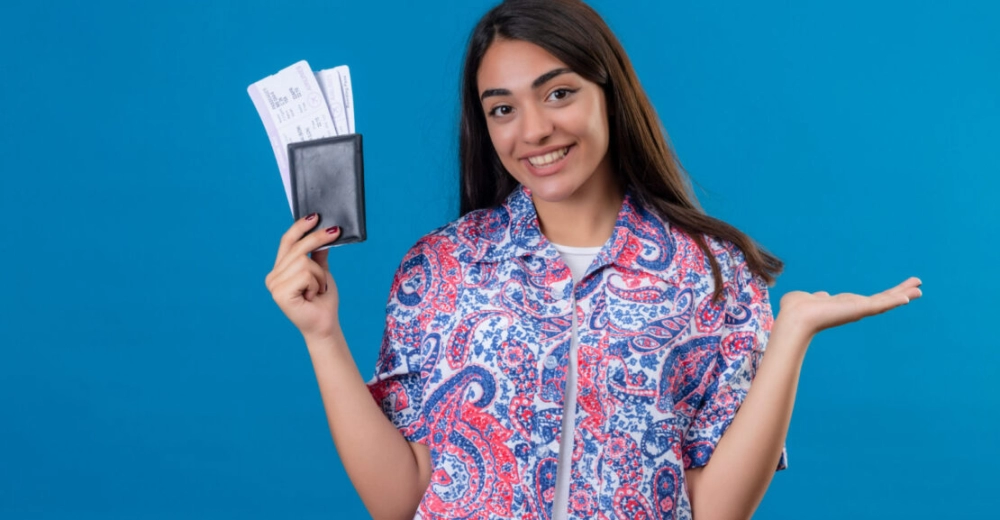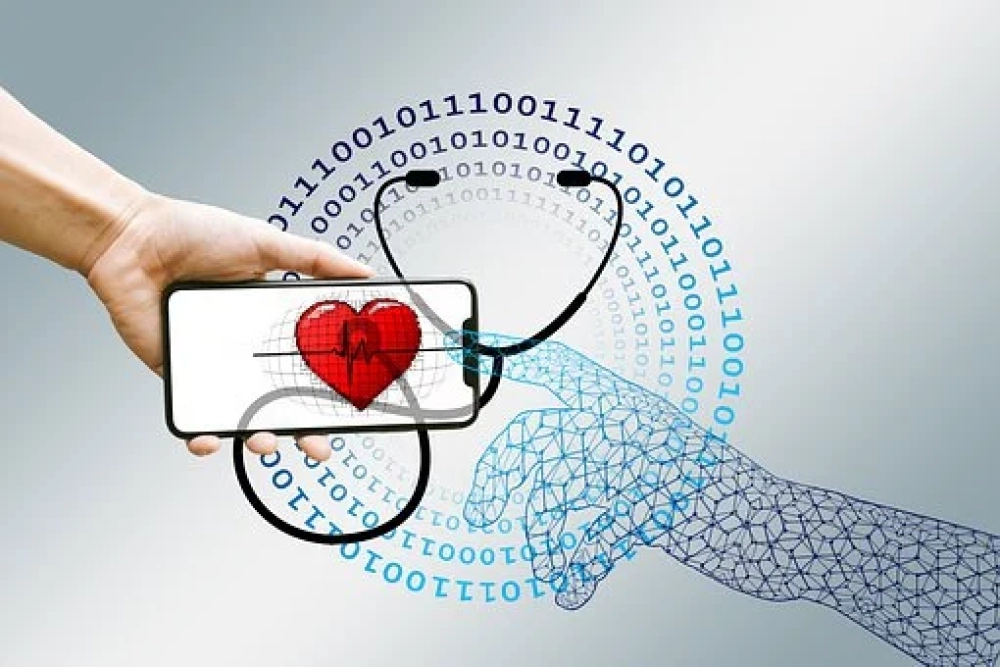Last Updated: October 2025
Knowing your Medical Insurance Status with Emirates ID is essential for every UAE resident. Whether you are renewing a visa, visiting a hospital, or planning to upgrade your coverage, being able to confirm your insurance details instantly prevents costly delays and fines. Understanding your insurance is crucial, so you can learn more about what insurance is and how it works. In this 2025 guide, we explain the easiest ways to verify your policy online, show you what each result means, and answer the most common questions about Emirates ID benefits.
Why Your Emirates ID Is Key to Health Coverage
- The Emirates ID is linked to every active health policy issued by insurers licensed in the UAE.
- Hospitals and clinics use the card number to confirm eligibility before treatment.
- Government portals pull real-time data, letting you check your emirates medical insurance status 24/7 without paperwork.
Step-by-Step Methods to Verify Your Medical Insurance
The Emirates ID issued by the Federal Authority is essential for accessing government services in the UAE, including checking your medical insurance status online. Here’s the most reliable step-by-step guide as of August 2025, suitable for both locals and expatriates holding a valid Emirates ID.
1. DHA Enaya Portal: Check Your Insurance Status (Dubai Residents)
- Visit the official DHA page and select “Insurance Card Validation”.
- Enter your Emirates ID number and the captcha code.
- Click “Submit”. Your Medical Insurance Status With Emirates ID appears instantly, showing insurer name, policy number, network tier, and expiry date.
- Save or print the PDF for future reference.
Tip: If you encounter “record not found”, double-check your ID digits. If the issue persists jump to the troubleshooting section below.
Verify your insurance now Today faster with insurancehub.ae
2. DOH Daman Portal: Verify Insurance Coverage (Abu Dhabi Residents)
- Go to the Daman website and choose “Check Coverage”.
- Input your Emirates ID or Unified Number (UID).
- Hit “Search” to view policy status, co-payment percentages and covered dependents.
This method is especially useful for SEHA or Daman Enhanced plans.
3. MOHAP Smart App: Check Policy Status (Northern Emirates)
- Download “MOHAP” from Apple App Store or Google Play.
- Create an account using UAE Pass.
- Under “Insurance Services” tap “Verify Policy”.
- Scan the QR code on your Emirates ID or type the number manually.
4. Verify Insurance Directly Through Your Provider
Most of the best insurance companies UAE now offer member portals. Log in with your policy or Emirates ID and select “Coverage” or “Eligibility”. Results may include downloadable e-cards accepted across the GCC.
5. Contact InsuranceHub.ae Support for Quick Verification
Can’t find your record online? Our experienced advisors can verify your Medical Insurance Status With Emirates ID across more than 50 partner insurers in minutes. Reach us via live chat or call 800-HUB (482)
Speak to an expert advisor today
How to Check Emirates ID Fine Before Renewing Your Policy
Medical Insurance Status Shows “Inactive”? Here’s What to Do
- Recent renewal not synced yet – Databases may take up to 72 hours to update.
- Company policy cancelled – Confirm with HR that premiums were paid.
- Visa cancellation – Coverage terminates when residency is void.
- Data entry error – Your name or ID could be misspelled.Why Choose InsuranceHub?
Immediate Actions
- Call your insurer with your Emirates ID to confirm back-end status
- Request a manual update on the DHA, DOH, or MOHAP portal.
- If the policy truly expired, explore affordable options via our Medical Insurance in UAE comparison tool and re-enroll within 30 days.
Extra Benefits of Emirates ID You Might Be Missing
Besides quick emirates id check for health coverage, the card unlocks
- eGate fast-track at Dubai airports
- Digital signature via UAE Pass.
- Access to government housing and education benefits.
- Cashless payments in some public hospitals.
Maintaining updated data ensures you enjoy all these advantages.
Pro Tips to Keep Your UAE Health Coverage Active
- Set renewal reminders at least 30 days before expiry. InsuranceHub.ae sends automated alerts so you never miss a date.
- Update personal details (mobile, email) with your insurer after any change.
- Add newborns within 30 days of birth to avoid underwriting questions later.
- Review your network annually. If you switched employers, hospitals near you may have changed. Use our Medical insurance Policy in UAE guide to pick the right network.
- Keep premium payments on schedule. Insurers can suspend coverage after a grace period of just 15 days.
Subscribe for renewal alerts to never miss a coverage date.
Checking Your Insurance Regularly
Checking your Medical Insurance Status With Emirates ID is straightforward once you know where to look. Whether you use a government portal, insurer website, or contact InsuranceHub.ae, real-time confirmation takes less than two minutes. Make it a habit to perform this check quarterly and before any major travel or visa renewal. Up-to-date coverage keeps you compliant with UAE law and gives peace of mind that medical care is only a swipe away.
Need help choosing or renewing a plan? Compare quotes, speak with expert advisors, and save up to 40% on premiums at InsuranceHub.ae today.